Welcome to my updated radar page!
Now you can see active radar loops for every area of the United States. This page may take a moment to load.
Refresh the page to see the latest loop. Enjoy!
There has been some questions about the time shown on the radar loops below.
The National Weather Service (NWS) uses “UTC” time. That is “Universal Coordinated Time” on their charts and graphs.
Why does the NWS use UTC time?
In order to allow comparison of surface conditions at the same time throughout the world, the groups regulating the collection of hydrometeorological data have established a standard time for taking observations. These observations will have times observed within the 10 minutes preceding the UTC standard time.
What is the conversion to Eastern Standard Time? Coordinated Universal Time is 5 hours ahead.
Click on this link to find a handy converstion table.
Active Radar Loops Across the USA
The Northeast and Southeastern USA
Northeast Radar Loop
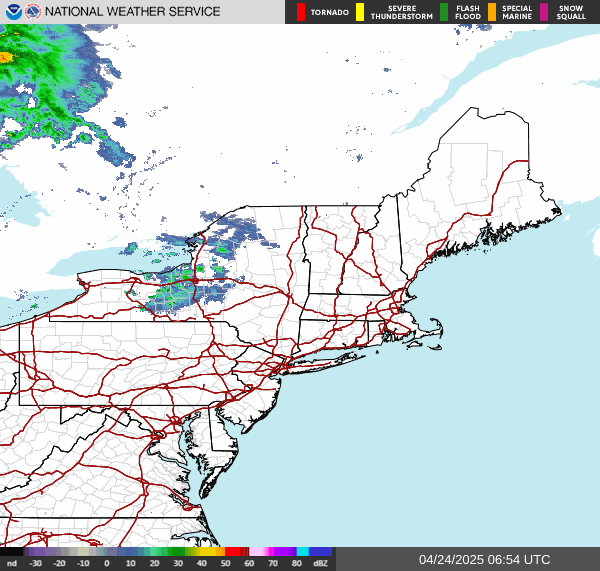
Southeast Radar Loop
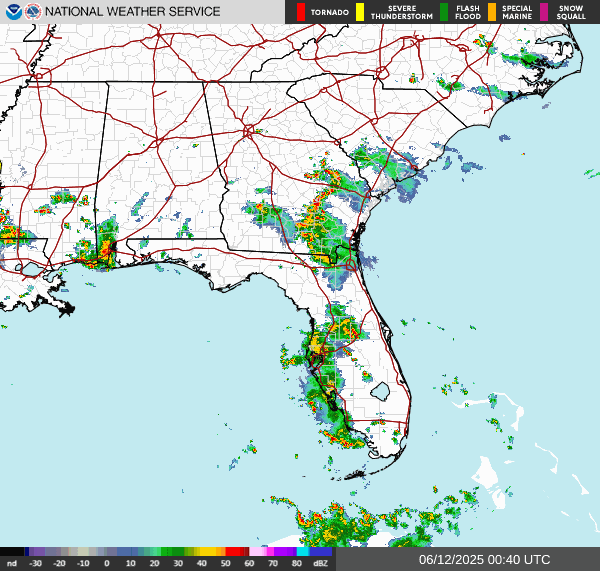
The Midwest, Great Lakes, and Mississippi Valley
Central Great Lakes
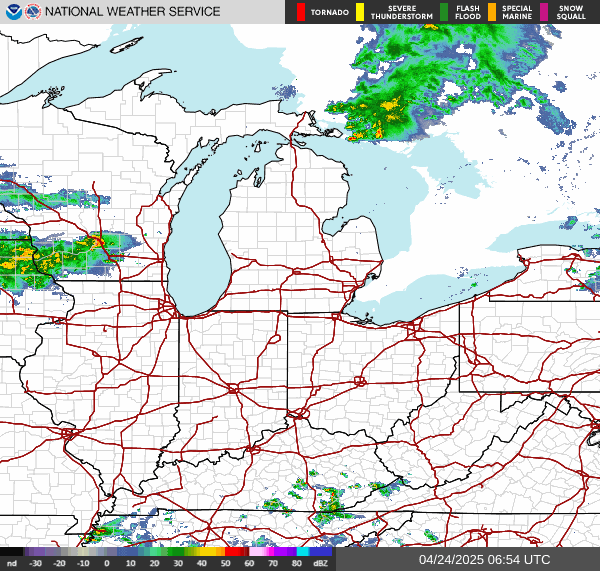
Upper Mississippi Valley
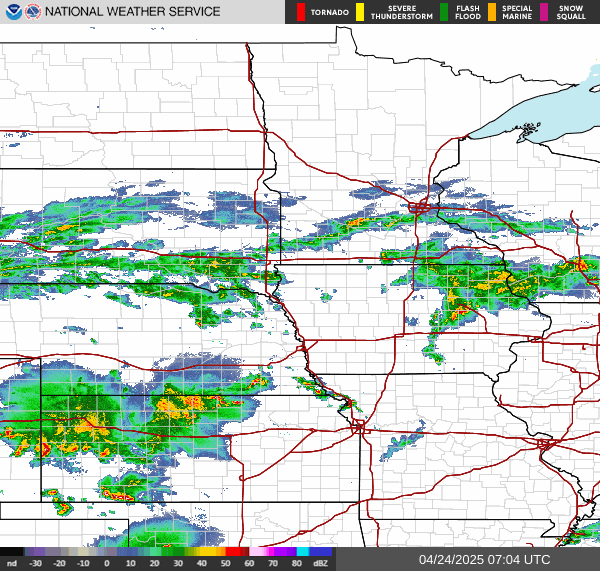
The West - Pacific Northwest and the Pacific Southwest
The Pacific Northwest
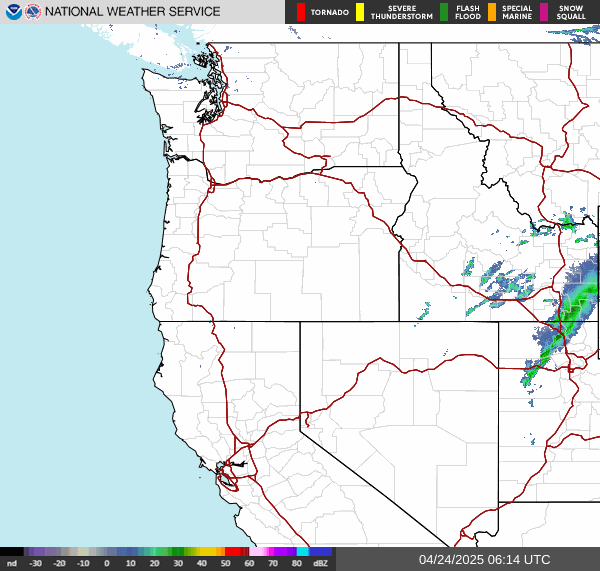
The Pacific Southwest
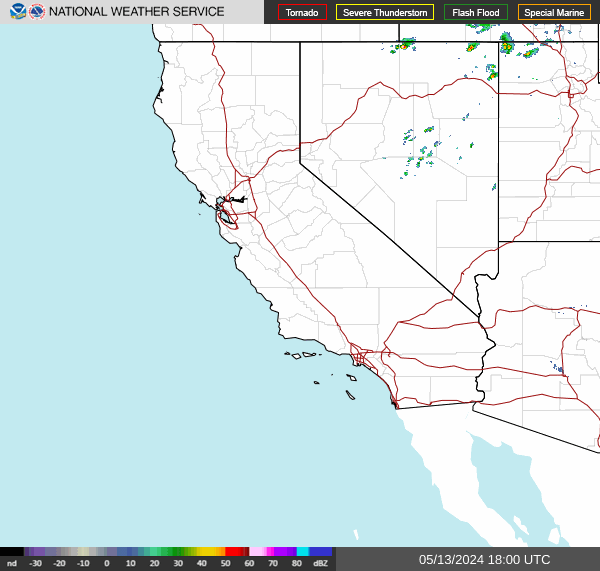
The Southern Plains and Alaska
The Southern Plains
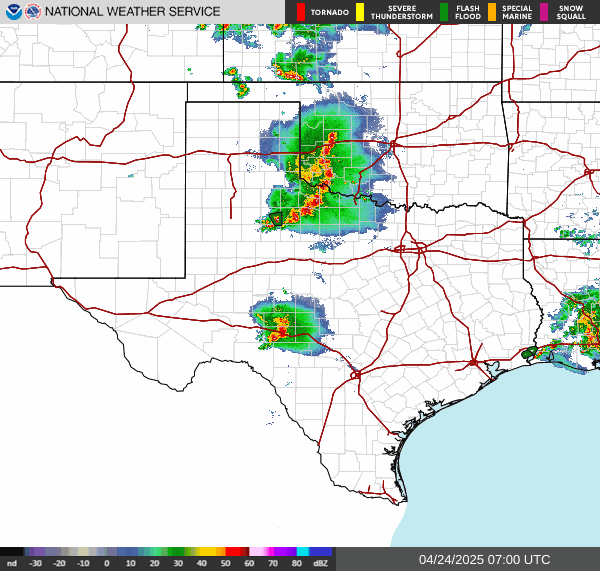
Alaska
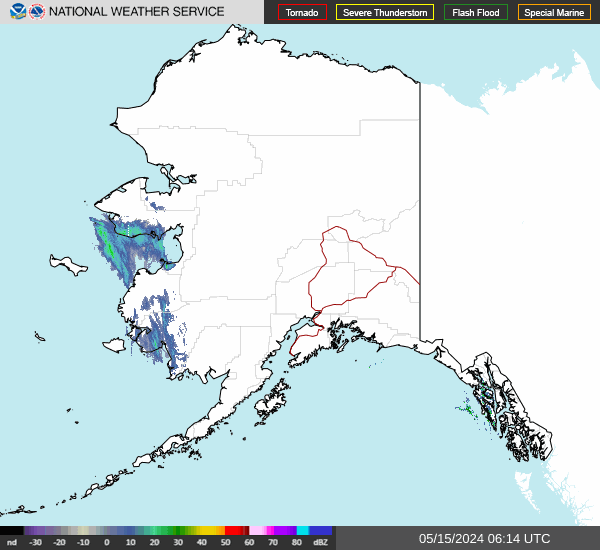
Coordinated Universal Time to Eastern Standard time conversion table
Use the chart below to determine the eastern standard time of the radar loops above.
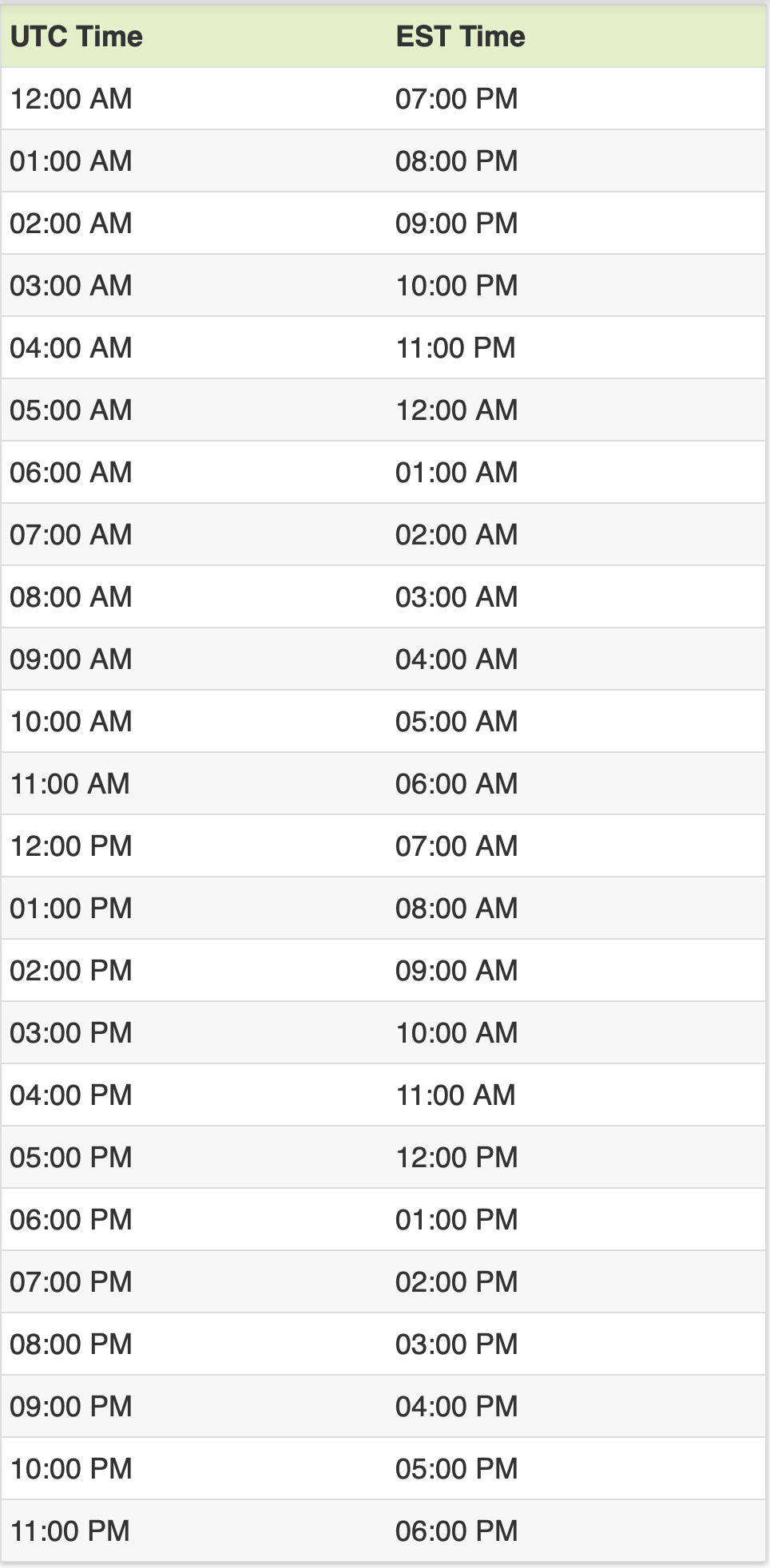
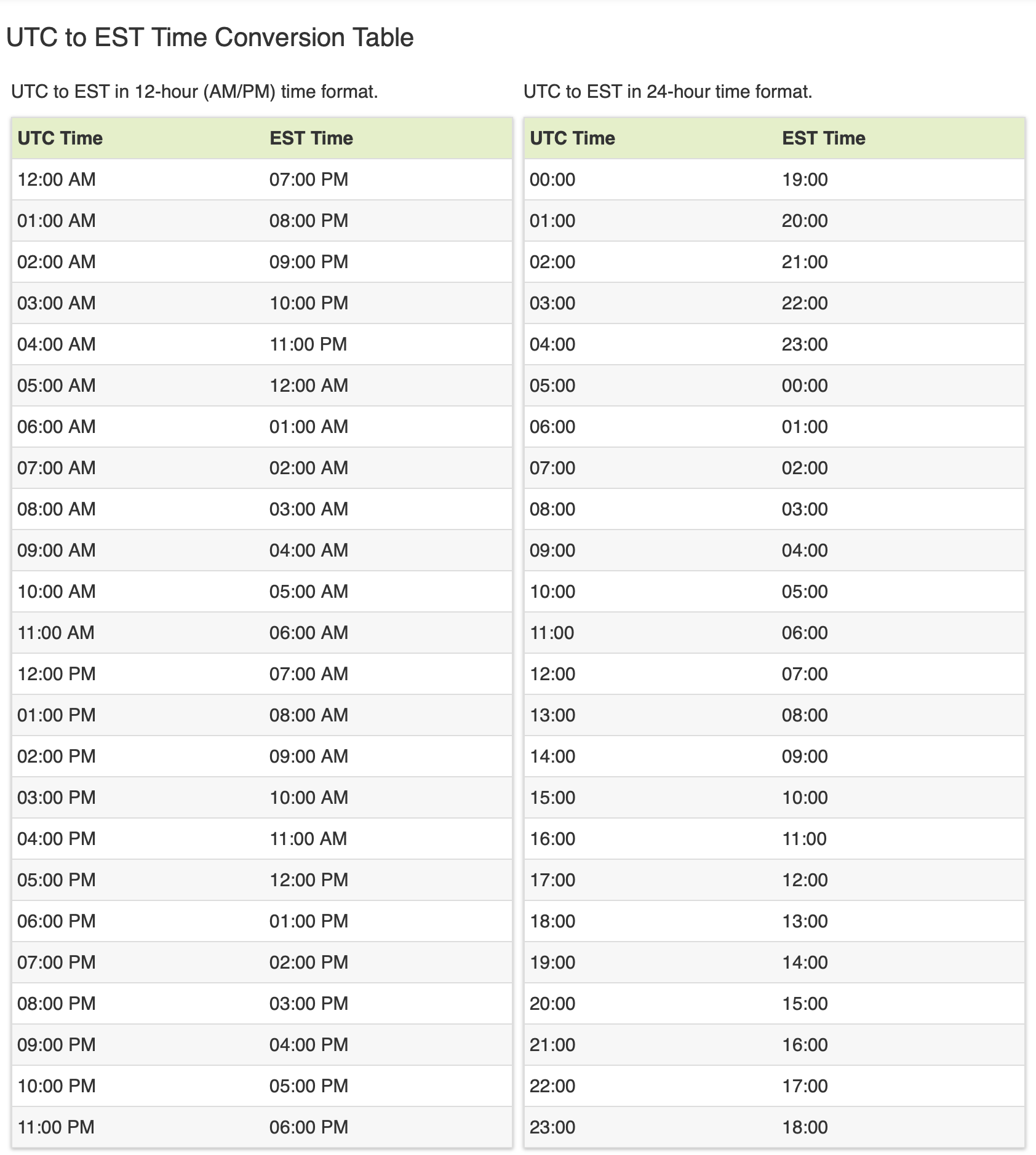
Subscribe to my Weather Alerts and get the Every Thursday Evening 'Weeked Outlook' E-mail. You manage your subscription.
Cancel whenever you want.
BTW, we do not sell, trade, give away, post, whisper, dream about, tattoo, print or share your e-mail addresses with anyone...EVER!
When you subscribe, your address goes directly to me, not some online service.
Subscribe once and get all e-mails and warnings!
Yes, you can subscribe to multiple addresses, home, office etc.
Zero cost - No ads-No tracking
Questions/Issues/Problems/Say Hi: Contact me: E-mail
Add a RichLefko.com icon to your iPhone or iPad. It is easy. If you find yourself frequently visiting a website or using a web app on your iPhone or iPad, it is very easy to add a shortcut icon directly on your Home screen using Safari that you can quickly tap to launch the site. This is how:
How to Add a Website tile to Your iPhone or iPad Home ScreenProud member of the National Weather Service Skywarn Program
